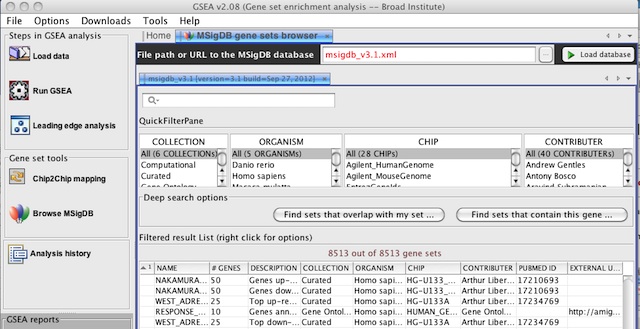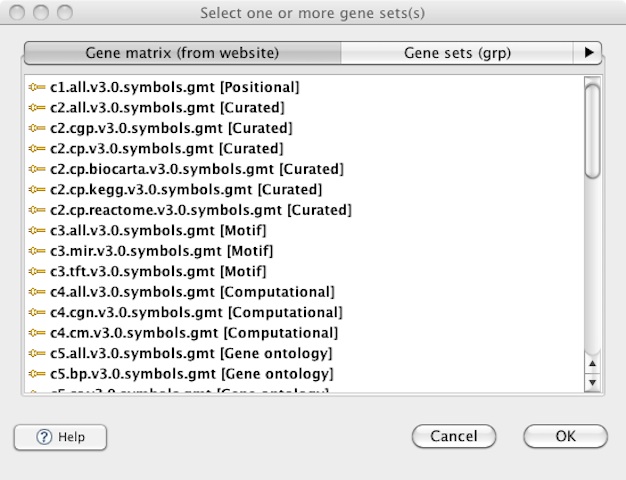Difference between revisions of "GSEA v2.08. Release Notes"
Jump to navigation
Jump to search
m |
|||
| Line 5: | Line 5: | ||
<p>To browse MSigDB v3.0 or v2.5, type <font color="red">msigdb_v3.xml</font> or <font color="red">msigdb_v2.5.xml</font> in the <em>File path or URL to the MSigDB database</em> and click the <em>Load database</em> button.</p> | <p>To browse MSigDB v3.0 or v2.5, type <font color="red">msigdb_v3.xml</font> or <font color="red">msigdb_v2.5.xml</font> in the <em>File path or URL to the MSigDB database</em> and click the <em>Load database</em> button.</p> | ||
<p>[[Image:Loading MSigDB3.1.jpg]]</p> | <p>[[Image:Loading MSigDB3.1.jpg]]</p> | ||
| − | |||
| − | |||
</li> | </li> | ||
<li>Fix issues with display, font and ordering of gene set GMT files. | <li>Fix issues with display, font and ordering of gene set GMT files. | ||
Revision as of 14:22, 14 October 2012
In release 2.0.8, there is no change to the GSEA algorithm.
The changes include:
- Browser support for MSigDB database v3.1.
To browse MSigDB v3.0 or v2.5, type msigdb_v3.xml or msigdb_v2.5.xml in the File path or URL to the MSigDB database and click the Load database button.
- Fix issues with display, font and ordering of gene set GMT files.
The Gene sets database selection menu from the Run GSEA Page now lists GMT files in decreasing order of MSigDB version. Files corresponding to the latest version appear at the top and in a bold font. Within MSigDB release versions, the files are in increasing order of collection numbers. Within collections, collection subtypes are in alphabetic order. As seen in the screenshot below, all files are now in black and no longer reveal the entire FTP path, making the dialog window easier to use.