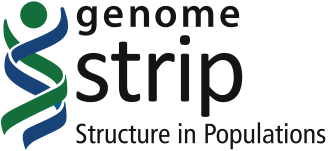Cookbook: Installing Genome STRiP
The Genome STRiP software can be downloaded from our web site http://www.broadinstitute.org/software/genomestrip.
Step 1: Register on the web site.
To download Genome STRiP, you must register with your email address. Registration is used to track users and downloads and for reporting usage statistics to our funders. We will not sell or share your email address.
Step 2: Download and unpack the Genome STRiP compressed tar file.
We provide both major releases and interim releases. The interim releases have the latest code and bug fixes and are generally recommended for best results.
Go to the Downloads page on the web site and click on the link for the desired release.
Download the file to your local computer and unpack it using the unix tar command, for example:
tar -zxvf svtoolkit_1.04.1000.tar.gz
Step 3: Set environment variables.
The recipes in the cookbook assume that the environment variable SV_DIR is set to the installation directory for Genome STRiP (e.g. /full/path/to/svtoolkit).